
Step-By-Step How to Convert Rm to Mp3
If you search a software for RM to Mp3 converter using either Google or Yahoo, I'm sure you will find many of them.But some of us still do not know how to this tool to convert the file..
Today, I will teach you on how to use one of RM to Mp3 converter software called Switch Sound File Conversion(Switch).
NOTE : Before starting, you have to download the FREE version of Switch from one of the link below :-
You can use Switch to convert files one at a time, or convert multiple files at once. Here are the steps to convert one/multiple files:
# First add files to the queue by clicking either the 'Add File(s)' or 'Add Folder' button (see image below). They both serve the same purpose, with the difference that the first allows you to choose the files you want and the second enables you to add all the contents of a folder to the queue.

# Now that you have added your files, you need to choose the Output Folder, the folder where Switch will save the converted files. Click the button labelled as ' ... ' and choose your desired folder.
# Choose .mp3 (or any format you prefer) as the Output Format from the dropdown menu as shown in the image below.
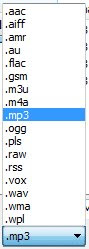
# Finally, click the 'Convert' button at the top right corner to get the job done.
When you click Convert, a little window (like the one below) will pop up, which shows you what is being done. You can cancel the process by clicking the 'Cancel' button. The window will disappear once files are converted.

I hope you find this tutorial useful...
Other alternative software that you can use:-




0 comments:
Post a Comment