* It boasts how long it can stay up. Whereas previous versions of Windows were coy about how long they went between boots, XP is positively proud of its stamina. Go to the Command Prompt in the Accessories menu from the All Programs start button option, and then type 'systeminfo'. The computer will produce a lot of useful info, including the uptime. If you want to keep these, type 'systeminfo > info.txt'. This creates a file called info.txt you can look at later with Notepad. (Professional Edition only).
* You can delete files immediately, without having them move to the Recycle Bin first. Go to the Start menu, select Run... and type 'gpedit.msc'; then select User Configuration, Administrative Templates, Windows Components, Windows Explorer and find the Do not move deleted files to the Recycle Bin setting. Set it. Poking around in gpedit will reveal a great many interface and system options, but take care -- some may stop your computer behaving as you wish. (Professional Edition only).
* You can lock your XP workstation with two clicks of the mouse. Create a new shortcut on your desktop using a right mouse click, and enter 'rundll32.exe user32.dll,LockWorkStation' in the location field. Give the shortcut a name you like. That's it -- just double click on it and your computer will be locked. And if that's not easy enough, Windows key + L will do the same.
* XP hides some system software you might want to remove, such as Windows Messenger, but you can tickle it and make it disgorge everything. Using Notepad or Edit, edit the text file /windows/inf/sysoc.inf, search for the word 'hide' and remove it. You can then go to the Add or Remove Programs in the Control Panel, select Add/Remove Windows Components and there will be your prey, exposed and vulnerable.
* For those skilled in the art of DOS batch files, XP has a number of interesting new commands. These include 'eventcreate' and 'eventtriggers' for creating and watching system events, 'typeperf' for monitoring performance of various subsystems, and 'schtasks' for handling scheduled tasks. As usual, typing the command name followed by /? will give a list of options -- they're all far too baroque to go into here.
* XP has IP version 6 support -- the next generation of IP. Unfortunately this is more than your ISP has, so you can only experiment with this on your LAN. Type 'ipv6 install' into Run... (it's OK, it won't ruin your existing network setup) and then 'ipv6 /?' at the command line to find out more. If you don't know what IPv6 is, don't worry and don't bother.
* You can at last get rid of tasks on the computer from the command line by using 'taskkill /pid' and the task number, or just 'tskill' and the process number. Find that out by typing 'tasklist', which will also tell you a lot about what's going on in your system.
* XP will treat Zip files like folders, which is nice if you've got a fast machine. On slower machines, you can make XP leave zip files well alone by typing 'regsvr32 /u zipfldr.dll' at the command line. If you change your mind later, you can put things back as they were by typing 'regsvr32 zipfldr.dll'.
* XP has ClearType -- Microsoft's anti-aliasing font display technology -- but doesn't have it enabled by default. It's well worth trying, especially if you were there for DOS and all those years of staring at a screen have given you the eyes of an astigmatic bat. To enable ClearType, right click on the desktop, select Properties, Appearance, Effects, select ClearType from the second drop-down menu and enable the selection. Expect best results on laptop displays. If you want to use ClearType on the Welcome login screen as well, set the registry entry HKEY_USERS/.DEFAULT/Control Panel/Desktop/FontSmoothingType to 2.
* You can use Remote Assistance to help a friend who's using network address translation (NAT) on a home network, but not automatically. Get your pal to email you a Remote Assistance invitation and edit the file. Under the RCTICKET attribute will be a NAT IP address, like 192.168.1.10. Replace this with your chum's real IP address -- they can find this out by going to www.whatismyip.com -- and get them to make sure that they've got port 3389 open on their firewall and forwarded to the errant computer.
* You can run a program as a different user without logging out and back in again. Right click the icon, select Run As... and enter the user name and password you want to use. This only applies for that run. The trick is particularly useful if you need to have administrative permissions to install a program, which many require. Note that you can have some fun by running programs multiple times on the same system as different users, but this can have unforeseen effects.
* Windows XP can be very insistent about you checking for auto updates, registering a Passport, using Windows Messenger and so on. After a while, the nagging goes away, but if you feel you might slip the bonds of sanity before that point, run Regedit, go to HKEY_CURRENT_USER/Software/Microsoft/Windows/Current Version/Explorer/Advanced and create a DWORD value called EnableBalloonTips with a value of 0.
* You can start up without needing to enter a user name or password. Select Run... from the start menu and type 'control userpasswords2', which will open the user accounts application. On the Users tab, clear the box for Users Must Enter A User Name And Password To Use This Computer, and click on OK. An Automatically Log On dialog box will appear; enter the user name and password for the account you want to use.
* Internet Explorer 6 will automatically delete temporary files, but only if you tell it to. Start the browser, select Tools / Internet Options... and Advanced, go down to the Security area and check the box to Empty Temporary Internet Files folder when browser is closed.
* XP comes with a free Network Activity Light, just in case you can't see the LEDs twinkle on your network card. Right click on My Network Places on the desktop, then select Properties. Right click on the description for your LAN or dial-up connection, select Properties, then check the Show icon in notification area when connected box. You'll now see a tiny network icon on the right of your task bar that glimmers nicely during network traffic.
* The Start Menu can be leisurely when it decides to appear, but you can speed things along by changing the registry entry HKEY_CURRENT_USER/Control Panel/Desktop/MenuShowDelay from the default 400 to something a little snappier. Like 0.
* You can rename loads of files at once in Windows Explorer. Highlight a set of files in a window, then right click on one and rename it. All the other files will be renamed to that name, with individual numbers in brackets to distinguish them. Also, in a folder you can arrange icons in alphabetised groups by View, Arrange Icon By... Show In Groups.
* Windows Media Player will display the cover art for albums as it plays the tracks -- if it found the picture on the Internet when you copied the tracks from the CD. If it didn't, or if you have lots of pre-WMP music files, you can put your own copy of the cover art in the same directory as the tracks. Just call it folder.jpg and Windows Media Player will pick it up and display it.
Windows key + Break brings up the System Properties dialogue box; Windows key + D brings up the desktop; Windows key + Tab moves through the taskbar buttons.
Wednesday, April 16, 2008
20 things you didn't know about Windows XP
Posted by srujan at 6:08 PM 0 comments
Labels: tips and tricks
ontari

http://rapidshare.com/files/94427563/ontari_.divx.001
http://rapidshare.com/files/94434812/ontari_.divx.002
http://rapidshare.com/files/94443992/ontari_.divx.003
http://rapidshare.com/files/94453150/ontari_.divx.004
http://rapidshare.com/files/94462508/ontari_.divx.005
http://rapidshare.com/files/94532666/ontari_.divx.006
http://rapidshare.com/files/94541386/ontari_.divx.007
Posted by srujan at 6:06 PM 0 comments
Labels: movies
100 Kotlu

Rapidshare Links:
CD-1
http://rapidshare.com/files/96539159/100Kotlu1byfrank.mpg.001
http://rapidshare.com/files/96539066/100Kotlu1byfrank.mpg.002
http://rapidshare.com/files/96538979/100Kotlu1byfrank.mpg.003
http://rapidshare.com/files/96538983/100Kotlu1byfrank.mpg.004
http://rapidshare.com/files/96538896/100Kotlu1byfrank.mpg.005
http://rapidshare.com/files/96538954/100Kotlu1byfrank.mpg.006
http://rapidshare.com/files/96538992/100Kotlu1byfrank.mpg.007
http://rapidshare.com/files/96537567/100Kotlu1byfrank.mpg.008
CD-2
http://rapidshare.com/files/96539178/100Kotlu2byfrank.mpg.001
http://rapidshare.com/files/96539039/100Kotlu2byfrank.mpg.002
http://rapidshare.com/files/96539134/100Kotlu2byfrank.mpg.003
http://rapidshare.com/files/96539056/100Kotlu2byfrank.mpg.004
http://rapidshare.com/files/96539058/100Kotlu2byfrank.mpg.005
http://rapidshare.com/files/96539061/100Kotlu2byfrank.mpg.006
http://rapidshare.com/files/96537954/100Kotlu2byfrank.mpg.007
Megaupload Links:
CD-1
http://www.megaupload.com/?d=5ELW797R
http://www.megaupload.com/?d=QOX5X9WR
http://www.megaupload.com/?d=7MQ4OOCX
http://www.megaupload.com/?d=QCG7IUQP
http://www.megaupload.com/?d=DNMTI7NW
http://www.megaupload.com/?d=8IZZV9CA
http://www.megaupload.com/?d=WKT6MTUB
http://www.megaupload.com/?d=3S1KGIL1
CD-2
http://www.megaupload.com/?d=NC9RS3YE
http://www.megaupload.com/?d=O0IN0PYI
http://www.megaupload.com/?d=YZLO8ESE
http://www.megaupload.com/?d=5ZI1ZKR6
http://www.megaupload.com/?d=9KGSMMIT
http://www.megaupload.com/?d=RIFWFQM9
http://www.megaupload.com/?d=FD0DEW1I
Snedspace Links:
CD-1
http://www.sendspace.com/file/kn08fa
http://www.sendspace.com/file/gljv8i
http://www.sendspace.com/file/rvkj8v
http://www.sendspace.com/file/i9rzs8
http://www.sendspace.com/file/mxx9ug
http://www.sendspace.com/file/qp2rnf
http://www.sendspace.com/file/8ajaos
http://www.sendspace.com/file/hpgydy
CD-2
http://www.sendspace.com/file/x0p6go
http://www.sendspace.com/file/m55y8d
http://www.sendspace.com/file/jfg553
http://www.sendspace.com/file/l8fswu
http://www.sendspace.com/file/7e6p0k
http://www.sendspace.com/file/htvrjk
http://www.sendspace.com/file/gqmcsb
Posted by srujan at 6:04 PM 0 comments
Labels: movies
Athidhi

Megaupload Links:
CD 1:
http://www.megaupload.com/?d=708XM0RN
http://www.megaupload.com/?d=H2BX44LV
http://www.megaupload.com/?d=PBEMVT2I
http://www.megaupload.com/?d=X3E0ZR0D
http://www.megaupload.com/?d=XTTVSZFQ
http://www.megaupload.com/?d=0PNIYA7F
http://www.megaupload.com/?d=UYH0ZAMG
http://www.megaupload.com/?d=K5YHSU19
http://www.megaupload.com/?d=FW4CV19Z
http://www.megaupload.com/?d=QNL64LZK
http://www.megaupload.com/?d=CPUHC07F
CD 2:
http://www.megaupload.com/?d=PM9RFJI3
http://www.megaupload.com/?d=T0B5LVIH
http://www.megaupload.com/?d=U2EFAGZE
http://www.megaupload.com/?d=ZITCRLH7
Qshare Links:
CD 1:
http://www.qshare.com/get/123636/A1.VOB.001.html
http://www.qshare.com/get/123637/A1.VOB.002.html
http://www.qshare.com/get/123638/A1.VOB.003.html
http://www.qshare.com/get/123639/A1.VOB.004.html
http://www.qshare.com/get/123640/A1.VOB.005.html
http://www.qshare.com/get/123642/A1.VOB.006.html
http://www.qshare.com/get/123641/A1.VOB.007.html
http://www.qshare.com/get/123643/A1.VOB.008.html
http://www.qshare.com/get/123644/A1.VOB.009.html
http://www.qshare.com/get/123646/A1.VOB.010.html
http://www.qshare.com/get/123645/A1.VOB.011.html
CD 2:
http://www.qshare.com/get/123633/A2.VOB.001.html
http://www.qshare.com/get/123634/A2.VOB.002.html
http://www.qshare.com/get/123632/A2.VOB.003.html
http://www.qshare.com/get/123631/A2.VOB.004.html
Rapidshare Links:
CD 1:
http://rapidshare.com/files/83134388/A1.VOB.001.html
http://rapidshare.com/files/83134364/A1.VOB.002.html
http://rapidshare.com/files/83134362/A1.VOB.003.html
http://rapidshare.com/files/83134377/A1.VOB.004.html
http://rapidshare.com/files/83137070/A1.VOB.005.html
http://rapidshare.com/files/83137063/A1.VOB.006.html
http://rapidshare.com/files/83137086/A1.VOB.007.html
http://rapidshare.com/files/83137221/A1.VOB.008.html
http://rapidshare.com/files/83137229/A1.VOB.009.html
http://rapidshare.com/files/83137509/A1.VOB.010.html
http://rapidshare.com/files/83137320/A1.VOB.011.html
CD 2:
http://rapidshare.com/files/83133700/A2.VOB.001.html
http://rapidshare.com/files/83133864/A2.VOB.002.html
http://rapidshare.com/files/83133845/A2.VOB.003.html
http://rapidshare.com/files/83133615/A2.VOB.004.html
Posted by srujan at 6:03 PM 0 comments
Labels: movies
WWE Smackdown VS. Raw 2008.PC.Game
http://rapidshare.com/WWE_Smackdown_VS._Raw_2008.PC.Game-FLT.part01.rar
http://rapidshare.com/WWE_Smackdown_VS._Raw_2008.PC.Game-FLT.part02.rar
http://rapidshare.com/WWE_Smackdown_VS._Raw_2008.PC.Game-FLT.part03.rar
http://rapidshare.com/WWE_Smackdown_VS._Raw_2008.PC.Game-FLT.part04.rar
http://rapidshare.com/WWE_Smackdown_VS._Raw_2008.PC.Game-FLT.part05.rar
http://rapidshare.com/WWE_Smackdown_VS._Raw_2008.PC.Game-FLT.part06.rar
http://rapidshare.com/WWE_Smackdown_VS._Raw_2008.PC.Game-FLT.part07.rar
http://rapidshare.com/WWE_Smackdown_VS._Raw_2008.PC.Game-FLT.part08.rar
http://rapidshare.com/WWE_Smackdown_VS._Raw_2008.PC.Game-FLT.part09.rar
http://rapidshare.com/WWE_Smackdown_VS._Raw_2008.PC.Game-FLT.part10.rar
http://rapidshare.com/WWE_Smackdown_VS._Raw_2008.PC.Game-FLT.part11.rar
http://rapidshare.com/WWE_Smackdown_VS._Raw_2008.PC.Game-FLT.part12.rar
http://rapidshare.com/WWE_Smackdown_VS._Raw_2008.PC.Game-FLT.part13.rar
http://rapidshare.com/WWE_Smackdown_VS._Raw_2008.PC.Game-FLT.part14.rar
Posted by srujan at 6:01 PM 0 comments
Labels: games
How To Make an Invisible Folder and Hide Private Files

There are many tips and tricks that can be applied to Windows XP in order to save or hide your private files. Some of these tricks require the use of certain softwares while some tricks require complex manipulation and heavy tweaking to your registry.
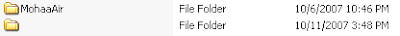
3. Now again Right Click on the nameless folder and select Properties. Go to Customize tab and then click Change Icon

4. In the list of icons you will find 2-3 invisible icons. Select one of those invisible icons and press Ok and then again Ok. Congrats now you have an invisible folder
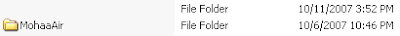
The most brilliant thing about this trick is that it only apparently makes your folder invisible thus blocking eye access to all files inside that folder and only you know where the folder is and can click on it any time just like you would on a normal Windows folder to see all the files hidden inside it
Posted by srujan at 5:52 PM 0 comments
Labels: tips and tricks
ASCII Art Generator 3.2.2

ASCII Art Generator is an amazing text art generator. It allows you to convert any digital picture into a full-
color or black & white text style easily and quickly. You'll be blown away by how cool, fun, and easy it can be
with ASCII Art Generator. Take a picture, select the format, and hit the 'Conversion', an impressive text art is
perfectly done.
ASCII Art Generator allows combining power of your thoughts with graphics art, as well as giving the images a very
nice texture. You can type in any message for any mood in the exported file, and let your picture say what you want
it to read. For instance, it's really a cinch to produce a red rose composed of 'I love you'. From a distance it
looks like a unique, cool artwork, but up close you'll find a colorful text readable as 'I love you'
http://rapidshare.com/files/ASCII_Art_Generator_3.2.2_Full.rar
Posted by srujan at 5:52 PM 0 comments
Labels: software, tips and tricks
Batch Image Resizer v2.88

Batch Image Resizer is a software that helps you to convert and edit images.
Batch Image Resizer can batch resize, rotate, stamp, convert your images. It can work with the major image formats, including JPEG, BMP, GIF, PCX, PNG. You can batch resize, rotate, stamp text on your images and convert format to others.
Batch Image Resizer allows you to view images and GIF animations before or after editing.The Windows Explorer-like pane on the left side of Batch Image Resizer interface makes the program familiar enough to use.
Apart from resizing and conversion, you can rotate photographs and add comments. Conversion supports common formats such as JPEG, GIF, BMP, PNG, and PCX.
Key Features:
- Resize images in batch mode
- Rotate, stamp text on your images
- High Speed Processing
- Convert images among formats
- You can select any font for the comment text
- Windows Explorer-like pane on the left side of Batch Image Resizer interface
- 100% Windows XP Compatible
- Easy to use
- Work with the major image formats
- Rename image file names in batch mode
- Enlarge Photos, Images, Pictures
- Shrink Photos, Images, Pictures
- Generate Web album.
http://www.jklnsoft.com
keyzen
http://rapidshare.com/files/31526144/B.I.R.v2.88.rar
Posted by srujan at 5:51 PM 0 comments
Labels: software
Proxy Switcher Pro vv3.9.0 4059 portable

Proxy Switcher Pro vv3.9.0 4059 LATEST - [PORTABLE]
No install required - [ USB EDITION ] Different internet connections do often require completely different proxy server settings and
it's a real pain to change them manually. Proxy Switcher offers full featured connection management
solution.
This includes flexible proxy server list management, proxy server tester and anonymous surfing
capabilities.
Proxy Switcher Features
Change proxy settings on the fly
Automatic proxy server switching for anonymous surfing
Works with Internet Explorer, Firefox, Opera and others.
Flexible proxy list management
Proxy server availability testing
Anonymous proxy server list download
http://rapidshare.com/files/62660995/Proxy_Switcher_Pro.rar
Posted by srujan at 5:45 PM 0 comments
Labels: software, tips and tricks
how to hack a computer with a calculator
Posted by srujan at 5:38 PM 0 comments
Labels: tips and tricks, videos
How To Hack A Windows XP Password Without Any Prog
Posted by srujan at 5:34 PM 0 comments
Labels: tips and tricks, videos
Hacking Windows Xp & Windows script Check it.....
Guys i have a pdf that gives us to know how to ack windows xp and windows script its have all tricks and tips in that pdf. So u don't have to search tips and tricks for hacking windows and windows script coz i will provide u the link and yaa all tricks and tips r working 100 %......so enjoy
http://rapidshare.com/files/78039671/Hacking_Windows_XP.rar
Posted by srujan at 5:30 PM 0 comments
Labels: ebooks, tips and tricks
The following vidoes are on hacking.
Hacking wireless network
What is WEP?Finding WLANs
Cracking WEP keys
Sniffing Trafic
Wireless DoS Attacks
WLAN Scanners
WLAN Sniffers
MAC Sniffing
Access Point Spoofing
Securing Wireless Networks
Hacking Tool: NetTumbler
Hacking Tool: AirSnort
Hacking Tool: AiroPeek
Hacking Tool: WEP Cracker
Hacking Tool: Kismet
WIDZ- Wireless IDS
http://rapidshare.com/files/94412153/Ha
http://rapidshare.com/files/94965089/Ha
Hacking linux system
Hacking linux systemPhysical attack on linux
Password Crackin
Brute force password attacks
stack operation
race condition errors
format string errors
file
system attack
hiding tracks
Single user countermeasure
Account lockouts
Shadow Password files
Dos COuntermeasure
Using SSh & VPNs to prevent sniffing
http://rapidshare.com/files/97839522/Ha
http://rapidshare.com/files/98084045/Ha
http://rapidshare.com/files/98087427/Ha
SYN Flooding
In this video you will how you can jam you vicitim by using SYN Flooding methodhttp://rapidshare.com/files/93840103/SY
http://rapidshare.com/files/94115782/SY
Video on denial of service attack
Denial of service attackCpuhog
Ping of death
Teardrop attack
Jolt2
Smurf attack
SYN attack
UDP Floods
Distributed Dos
DDOS Tools: Trin00
http://rapidshare.com/files/94110420/De
http://rapidshare.com/files/94113521/De
Posted by srujan at 5:29 PM 0 comments
Labels: tips and tricks
Firefox speed Up
1. Type "about:config" into the address bar and hit return. Scroll
down and look for the following entries:
network.http.pipelining
network.http.proxy.pipelining
network.http.pipelining.maxrequests
Normally the browser will make one request to a web page at a time.
When you enable pipelining it will make several at once, which really
speeds up page loading.
2. Alter the entries as follows:
Set "network.http.pipelining" to "true"
Set "network.http.proxy.pipelining" to "true"
Set "network.http.pipelining.maxrequests" to some number like 30. This
means it will make 30 requests at once.
3. Lastly right-click anywhere and select New-> Integer.
Name it "nglayout.initialpaint.delay" and set its value to "0".
This value is the amount of time the browser waits before it acts on information it recieves.
If you're using a brodband connection you'll load pages 2-3 times faster now.
Posted by srujan at 5:26 PM 0 comments
Labels: tips and tricks
Top Tips to increase bittorent download Speed
The latest file sharing protocol bittorrent has modified everything when it comes to file sharing. It is a nice platform for downloading large files. Sharing of files include movies, iso images and MP3 songs.
Bittorent is mainly famous for illegal file sharing .The Bittorrent system can be slow at times due to heavy traffic. so let us tweak bittorrent sharing program a little bit.There are a lot of different bittorrent clients that you can download. I think the best are
BitCommet and uTorrent. Here is a few tips to speed up uTorrent Client. Similar can be implemented on any other torrent clients ,which you are using.
Step 1: Increase TCP connections You need to increase the number of TCP connections that are allowed at max.Windows XP Service Pack 2 came with the number of allowed open connections to 10. This is to stop any piece of spyware(in our case bittorent client even) from totally taking over your internet connection. TCP connection allowed should be 50 for optimal performance. The best way to increase the maximum number of connections is to apply patch that is available at http://www.lvllord.de./ A nice way to fix this is to download this patch . The little tweak to the torrent client works great in certain times. If you’re using uTorrent go to Options menu then Preferences. In the Preferences go the Advanced Options. In the advanced options change the net.max_halfopen connections to 80. In the same section change the max half open tcp connections to 80. Once your done click on OK and you are all set.
This tweak will let the maximum TCP connection available for the bittorrent client. Now start downloading you’ll realize a little difference in the download speed. Port forwarding technique is more effective than this.A third point of interest is that some “windows updates” revert your tweaked tcp connections back to 10. So it’s wise to check this every now and then.
You can check this by going to (in windows xp) Start > Control Panel > Administrative Tools > Event Viewer > System… Look for event 4226 (sort by event).If there are a lot of daily occurences it’s likely that the max amount of half-open tcp connections was set back to 10. Or you’re infected with some nasty spyware…
Step 2: Torrent Client ConfigurationIn order to apply these tips you must know your maximum up- and download speed. You can test your bandwidth over here (stop all download activity while testing). Settings 1-4 can be found in the options, settings or preference tab of most torrent clients. 1. Maximum upload speedProbably the most important setting there is.
Your connection is (sort of) like a pipeline, if you use you maximum upload speed there’s not enough space left for the files you are downloading. So you have to cap your upload speed.
Use the following formula to determine your optimal upload speed… 80% of your maximum upload speed so if your maximum upload speed is 40 kB/s, the optimal upload rate is 32kB/s But keep seeding! :)
Posted by srujan at 5:12 PM 0 comments
Labels: tips and tricks
Bypass Rapidshare download limit
http://www.saurav.co.uk/
Posted by srujan at 5:11 PM 0 comments
Labels: software, tips and tricks
How to Play Video Files from Incomplete RAR archives
If you have downloaded videos that are in separate compressed parts like RAR, you know you would have to wait till all the parts get downloaded. The good news is there is a cool program that can relieve you from your boredom during the download completes.
Ladies and gentleman, this is:
Dziobas RAR Movie Player. This little utility (5MB setup) will allow you to open and play video file from the first part of the incomplete RAR archive using the RAR Movie Player. Then if you like the video you can decide whether or not to continue downloading the full series of files!
Tip for Password Protected Video Files
* Open RAR Movie Player
* Click on “File” on menu
* Select Streaming from Unrar
* Add the password and view the video.
The viewing will last 8-12 min, you cannot advance and must watch in sequence, but you can exit program at any time.
Posted by srujan at 5:11 PM 0 comments
Labels: tips and tricks
Hacking firefox

Description:
Hacking Firefox is ideal for power users who want to take full advantage of Firefox from Mozilla, the next-generation web browser that is rapidly subverting Internet Explorer’s once-dominant audience.
It’s also the first book that specifically dedicates itself to this technology. Firefox is winning such widespread approval for a number of reasons, including the fact that it lets users browse faster and more efficiently.
Perhaps its most appealing strength, though, is its increased security something that is covered in great detail in Firefox Hacks. Clearly the web browser of the future, Firefox includes most of the features that browser users are familiar with, along with several new features, such as a bookmarks toolbar and tabbed pages that allow users to quickly switch among several web sites.
Hacking Firefox offers all the valuable tips and tools you need to maximize the effectiveness of this hot web application. It’s all covered, including how to customize its deployment, appearance, features, and functionality.
You’ll even learn how to install, use, and alter extensions and plug-ins. Aimed at clever people who may or may not be capable of basic programming tasks, this convenient resource describes 100 techniques for 100 strategies that effectively exploit Firefox.
Password:
wbb
Posted by srujan at 5:07 PM 0 comments
Labels: tips and tricks
LOGIN WITH MULTIPLE IDS IN ORKUT ,YAHOO,GOOGLE
Do you maintain multiple Google Accounts? Solve that headache of logging in and out different accounts in Firefox by this trick. I feel life can get complicated if you operate more than one Google Account and have associated different Google services with different accounts.
For example I have two Gmail ID's . One coolaery[at]gmail for my blog work and another mandloi.abhishek[at]gmail for personal use.I am a big fan of Firefox and each time I need to read mails,I am annoyed of logging in and out for different id's.
Well this trick has done wonders for me, Hope it works for you to.
step 0 :
- Download Firefox for more efficiency(optional).
Step 1:
- Open system "properties"(by right clicking my computer).
- Choose tab "advanced", click to "environment variables" button.
- In "system variables" section, click "new".
- Type this information to each textbox.
Step 2:
variable name: moz_no_remote (should be all small letter).
variable value: 1
Step 3:
- Open firefox icon’s properties(from desktop and quick launch).
- Add extension -p to command line(like “c:\program files\mozilla firefox\firefox.exe” -p).
- Press ok.
When you will open firefox it will prompt for profile selection create a profile,open firefox login to orkut open once more use another profile login.
Posted by srujan at 5:04 PM 0 comments
Labels: tips and tricks



